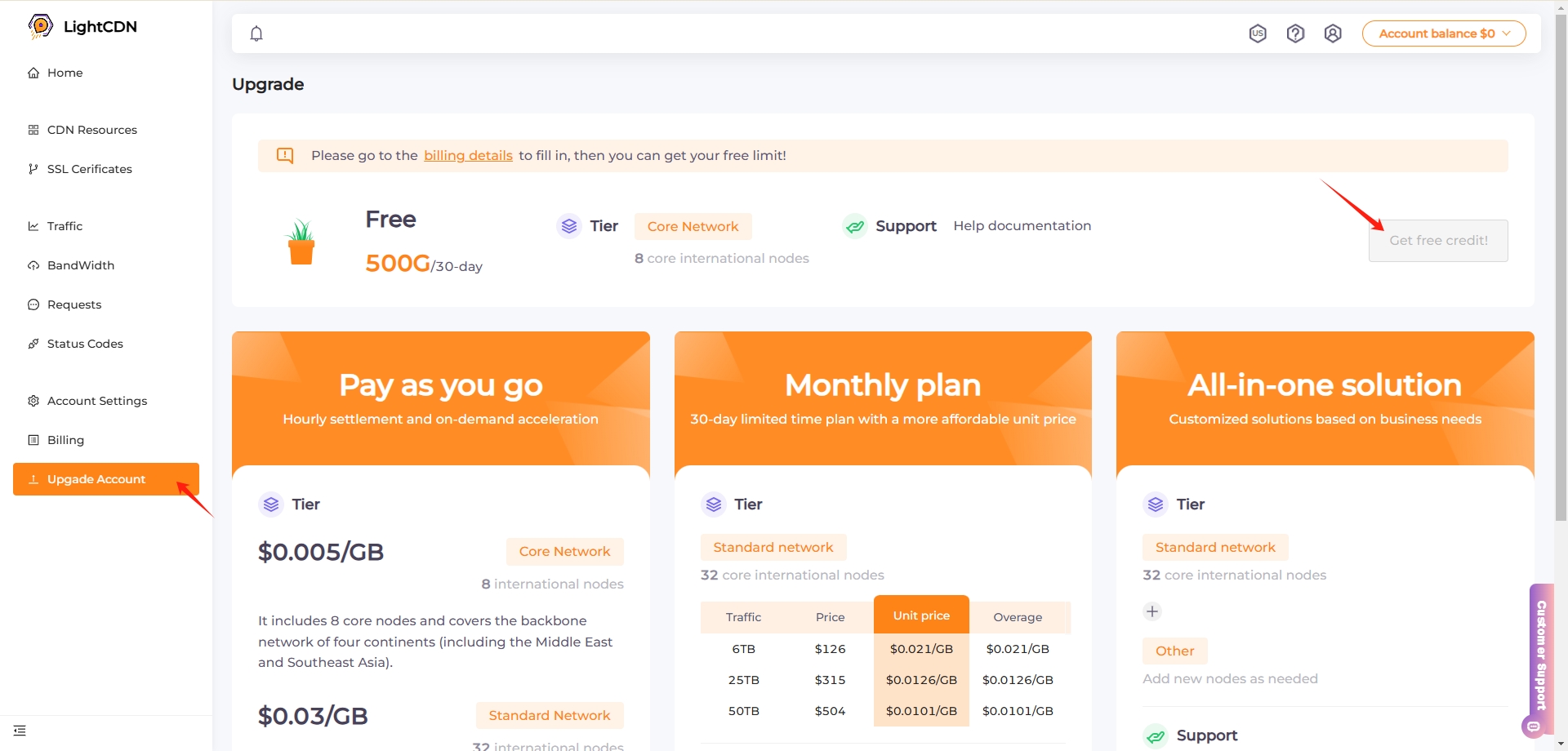Getting started
Registered account
Visit our client and you will see the registration portal.
The address is as follows: https://console.lightcdn.com/user/register.
Fill in your name, email address, mobile phone number and password.
After clicking Sign up to enter the client page, you need to go to Upgrade Account , click Get Free Credit to get a 30 day trial.
You have 30 days to test our service, and we will open all features. This is completely free and no additional information is required.